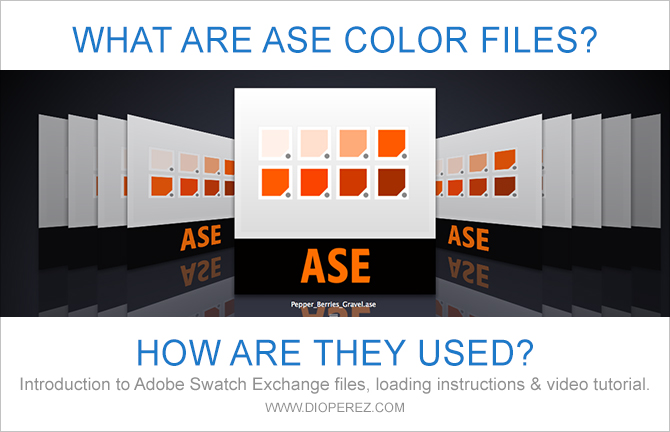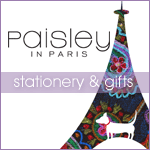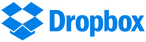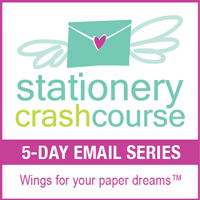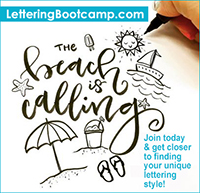|
Adobe Swatch Exchange (ASE) files are a convenient way to save and share color swatches (also referred to as color libraries, or color palettes) that can be easily loaded into Adobe InDesign, Illustrator, and/or Photoshop swatch palettes. This makes it very easy to access specific colors when switching back and forth between any of the three software applications. Video tutorial for loading ASE color files into Illustrator In the second half of the video you can see me using the freshly loaded swatches to change the color of my puppy illustration. When and how can I use ASE color files? ASE color files can be created for technical use or simply for reference/inspiration, such as:
How to load ASE color files to Illustrator, Photoshop and InDesign
Below are the before and after shots of the puppy illustration. On the left is the original image, and to the right you see the new version featuring colors from my new "Pepper Berries on Gravel" color palette, available as a free ASE file download in my Monday Hues library. Hope you enjoyed this tutorial! If so, please share.
~ Dio Perez, Design & Illustration
0 Comments
Leave a Reply. |
Hi - I'm Dio!
Graphic Designer & Spanglish Lettering Artist Topics
All
My Shops*Affiliate LinksI am often asked what tools I use to create my work, so I’ve incorporated Amazon affiliate links in my posts to products I like, use and recommend. This means that if you click and make a purchase, I will earn a small commission paid for by Amazon, not the customer.
Please note that anything marked with an asterisk (*) indicates an affiliate link. Resources*List of products I use & trust:
E-Courses |
© 2018-2024 Copyright, Dioscelina Perez
42222 Rancho Las Palmas Drive #264, Rancho Mirage, CA 92270
42222 Rancho Las Palmas Drive #264, Rancho Mirage, CA 92270
Proudly powered by Weebly