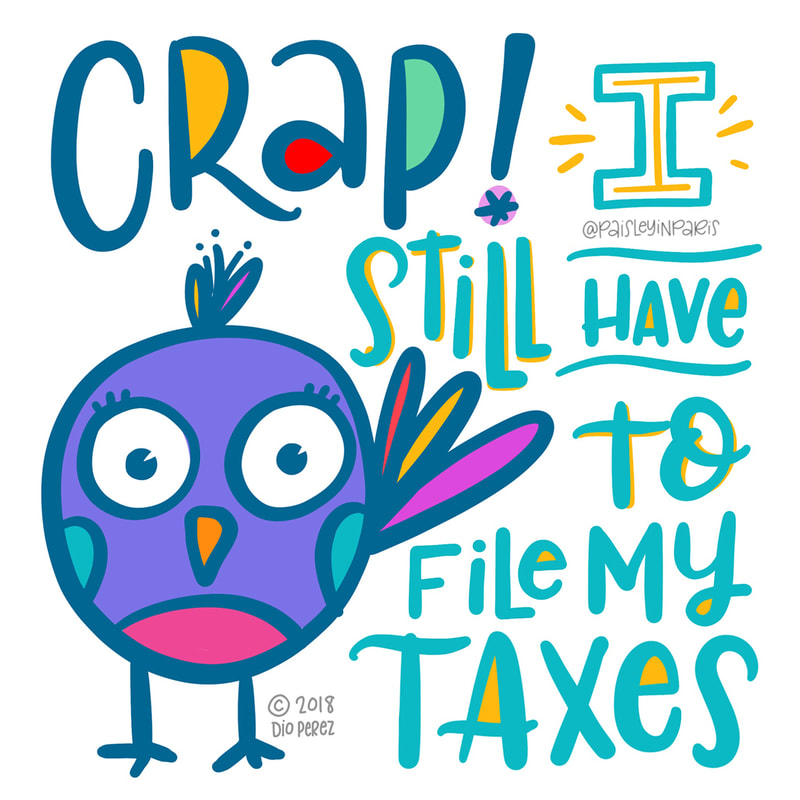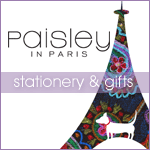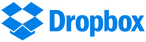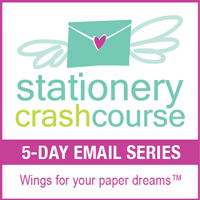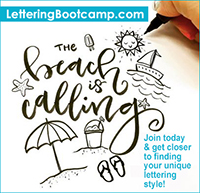|
I'm such a procrastinator when it comes to filing my taxes. Mostly because I'm a full-time employee with a side gig so at the end of the year I have a lot receipts to add up to enter all my deductions. I used to be HORRIBLE at keeping organized but along the years I've discovered ways to make the process a lot less painful, thanks to technology. If you're not a numbers person and are having a hard time like I did, here are a few tips to help you stay on track.
0 Comments
Leave a Reply. |
Hi - I'm Dio!
Graphic Designer & Spanglish Lettering Artist Topics
All
My Shops*Affiliate LinksI am often asked what tools I use to create my work, so I’ve incorporated Amazon affiliate links in my posts to products I like, use and recommend. This means that if you click and make a purchase, I will earn a small commission paid for by Amazon, not the customer.
Please note that anything marked with an asterisk (*) indicates an affiliate link. Resources*List of products I use & trust:
E-Courses |
© 2018-2024 Copyright, Dioscelina Perez
42222 Rancho Las Palmas Drive #264, Rancho Mirage, CA 92270
42222 Rancho Las Palmas Drive #264, Rancho Mirage, CA 92270
Proudly powered by Weebly