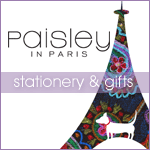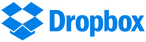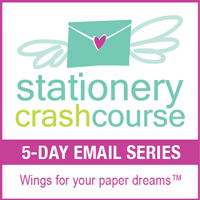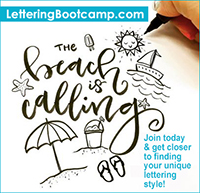|
Are you annoyed by the fact that each time you create a new document in Adobe Illustrator, the measurements show up in picas?
What are picas anyway? Picas are a measuring unit such as inches and centimeters. Each pica consists of 12 points (as in the point size of a font) and there are 6 picas per 1 inch. A standard 8.5” x 11” sheet of paper measures 51p x 66p. If you are not familiar with this measuring system, it can become rather frustrating each time you create a new document and you see these numbers on the screen not knowing what dimensions you are working with. There are times, however, when it becomes highly convenient to switch from inches to picas to simplify the creative process. It just makes the math easier. For example: Let’s say you’re working on a 3-panel brochure and you want to divide a standard horizontal page measuring 11 inches wide by 8.5 inches tall into three columns. Good luck trying to divide those 11 inches by three! Guys, I’m an artist, not a mathematician, it’s not easy for me. BUT if you switch to picas, you can easily divide 66p by three, making each column 22p wide, and ta-daaa! You’re ready to get to work. So you see, it’s not so bad. Those guys over are Adobe are just looking out for us creative types. In any case, below is a 2 minute video showing you how to change your settings so that all your new documents are created in inches. You'll also learn how to display your rulers to verify the size of a page in both picas and inches, and how to change the size of an existing document using the artboard tool. It's basic stuff for an experienced designer, but a huge breakthrough for beginners. Enjoy!
Join the mailing list to receive graphic design tips, guidance and inspiration that will help you excel in your new career as a custom stationery designer.
0 Comments
Leave a Reply. |
Hi - I'm Dio!
Graphic Designer & Spanglish Lettering Artist Topics
All
My Shops*Affiliate LinksI am often asked what tools I use to create my work, so I’ve incorporated Amazon affiliate links in my posts to products I like, use and recommend. This means that if you click and make a purchase, I will earn a small commission paid for by Amazon, not the customer.
Please note that anything marked with an asterisk (*) indicates an affiliate link. Resources*List of products I use & trust:
E-Courses |
© 2018-2024 Copyright, Dioscelina Perez
42222 Rancho Las Palmas Drive #264, Rancho Mirage, CA 92270
42222 Rancho Las Palmas Drive #264, Rancho Mirage, CA 92270
Proudly powered by Weebly